Music graphics from Last.fm based on your listening history
In case you're not aware, here's how it works: any song you play on your music player, gets "scrobbled" to your Last.fm account. Scrobbling is just another fancy word which Last.fm uses to mean that your listening history is tracked, and recorded.
I, for one, have a mammoth music library on Rhythmbox, the default Ubuntu music player, and I have a handful songs on my Android too - and both, Rhythmbox and the HTC music player have plugins to connect to my Last.fm account, so that whatever song I'm listening to - be it on my laptop, or on my phone gets listed on my account - as you can see here.
So after more than a year of using last.fm, and having scrobbled more than 7000 songs - I logged on to the Last.fm site to see what they have to offer. And I chanced upon Last.fm tools. And I was delighted.
So I checked in my username, and generated these fine graphics. Aren't they awesome?
Here's a collage of album art of my top albums:
Next, here is a funky tag of my top genres :
Rotated :
And here's an equally funky tag of my top artists :
Which when rotated :





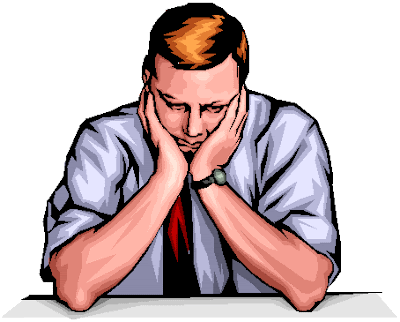
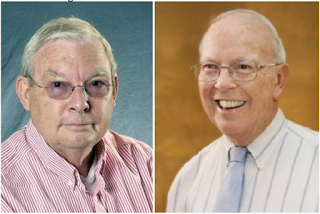
Comments