WPS Office is possibly the best find for Linux users in a long while
Let's accept it, the one reason most Linux users stick to having a dual-boot system is because of Microsoft's unparalleled Office suite, which unfortunately is still not available for Linux today. However, that doesn't seem to be the case anymore.
Say hello to WPS Office, and believe it or not, it looks and feels exactly like MS Office! And the best bit? It's available for Linux in a neatly packaged Debian file that you can download right now and install.
True, it's still in Beta mode, and the default language in it is Chinese, but a few tweaks here and there, and you can say goodbye to those problems.
Here are some screenshots that I took after installing the same on my Ubuntu 12.10.
In fact, WPS Office has a few nifty features that even MS Office lacks - the foremost of them being the ability to open multiple documents, spreadsheets and presentations in tabs. Moreover, the UI is completely customisable - the default one being the default MS Office ribbon UI. For those who like the previous menu-centered MS Office UI can change to the same with the click of a button.
So here's how you get started.
Say hello to WPS Office, and believe it or not, it looks and feels exactly like MS Office! And the best bit? It's available for Linux in a neatly packaged Debian file that you can download right now and install.
True, it's still in Beta mode, and the default language in it is Chinese, but a few tweaks here and there, and you can say goodbye to those problems.
Here are some screenshots that I took after installing the same on my Ubuntu 12.10.
In fact, WPS Office has a few nifty features that even MS Office lacks - the foremost of them being the ability to open multiple documents, spreadsheets and presentations in tabs. Moreover, the UI is completely customisable - the default one being the default MS Office ribbon UI. For those who like the previous menu-centered MS Office UI can change to the same with the click of a button.
So here's how you get started.
- Download the Debian file from here. (Be patient while it downloads, it's over 150 MB)
- Open a terminal window and type the usual from the downloads folder of your computer.
sudo dpkg --install wps-office_8.1.0.3724~b1p2_i386.deb - Now in the Unity dash just type Writer, Presentation or Spreadsheet and click on the corresponding icon to start up the respective application.
- When you run it for the first time, there'll be window that pops up asking you to enter certain things in fields marks in Chinese. You can simply enter any gibberish you want and press OK to get it off your screen.
- When the application starts up you'll notice that most of the menu entries are in Chinese. To change the default language to English open a terminal window and type in the following commands.
cd /opt/kingsoft/wps-office/office6/2052
sudo rm qt.qm wps.qm wpp.qm et.qm - You're now good to go!
Let me know what you think of WPS Office and whether it's a good match for MS Office or not in comment. I for one, can't wait for a stable release of the same and for a future integration with Ubuntu, if and when it happens.




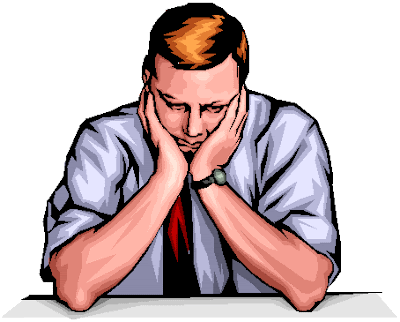
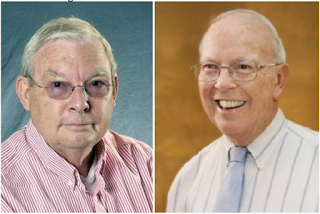
Comments